Link to QR Code Generator is a lightweight, easy-to-use Python application that lets users convert any link or text into a downloadable QR code image. It’s built using Python and Tkinter, making it a great tool for individuals and businesses looking to create QR codes for websites, social media, digital menus, event promotions, and more.
🌟 Features:
🖱️ Simple GUI with input fields for link and file name
🧠 Instant QR code generation using
qrcodelibrary📁 Saves QR code as a high-quality
.pngfile🎨 Custom-styled user interface (fonts, colors, icons)
🚫 Error handling with alerts for missing inputs
✅ No internet required to run
🛠️ Installation Guide
Step 1: Install Python
If you don’t have Python installed, download it from:
👉 https://www.python.org/downloads/
Make sure to tick “Add Python to PATH” during installation.
Step 2: Install Required Packages
Open your terminal or command prompt and run: pip install qrcode[pil]
Step 3: Save the App Code
Create a Python file named:
Step 4: Run the Application
In your terminal, run:
📌 Use Cases:
Business cards
Restaurant menus
Product packaging
Social media promotion
Event flyers
WiFi access sharing
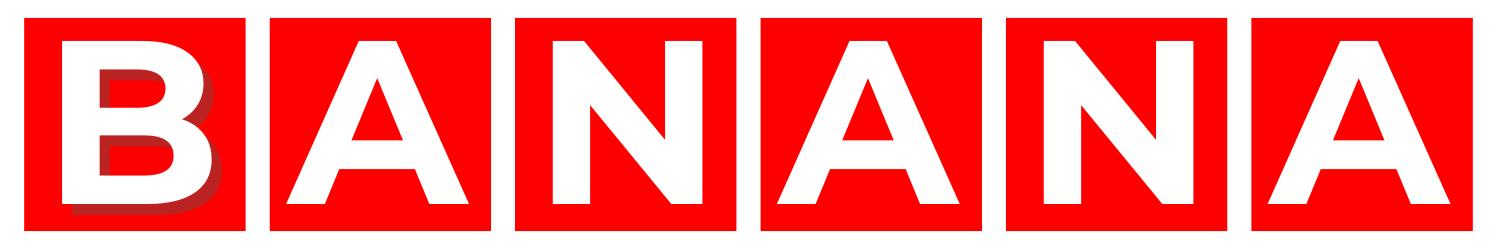












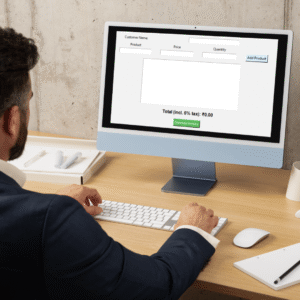

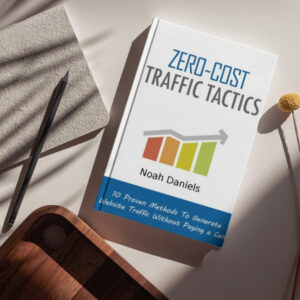
Reviews
There are no reviews yet.